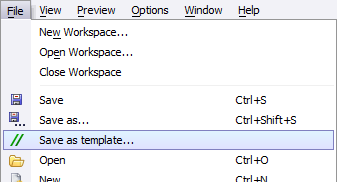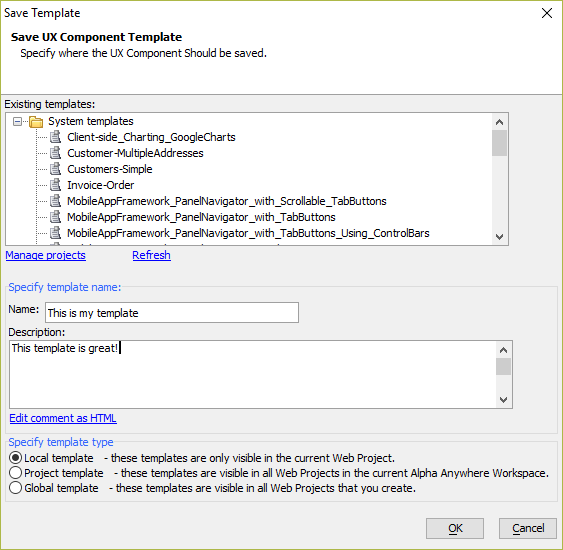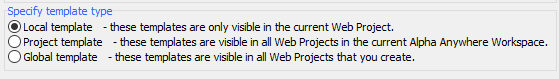How to Create Your Own UX Component Template
Description
You can create your own templates for the UX Component.
Open the UX Builder and create a UX Component (or open an existing UX Component.) Define as many or as few properties of the UX Component as you want.
From the File menu, select Save as template...
Specify the name and a description of your template. The name must be unique. The description describes the template. It is also displayed in the popup Help dialog that is displayed when a new UX Component is created from a template.
Specify where the template should be stored. Depending on where you store the template, it will be available in one of the following locations:
- Stored Location
- Availability
- Local template
Template is only available for the current Web Project.
- Project template
Template is available to any Web Project in the current Alpha Anywhere Workspace.
- Global template
Template is available in all Web Projects in every Workspace.
Click OK to save your template.